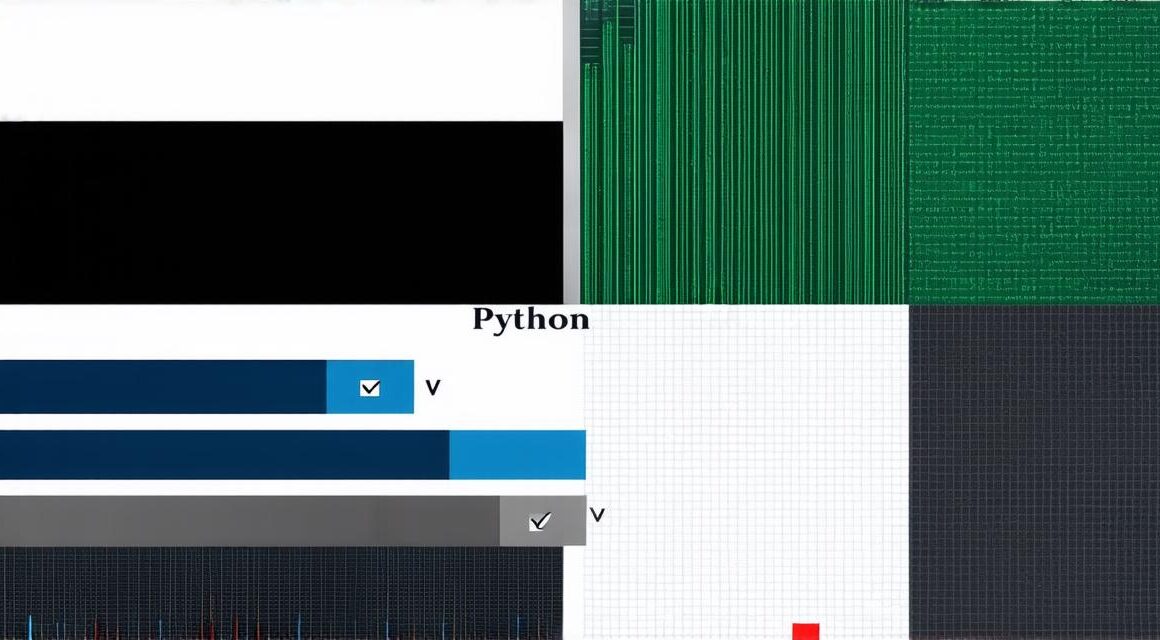If you’ve ever wanted to create your own games but lacked the skills or resources to do so, Unreal Engine may be just what you need.
This powerful game development software is accessible to everyone, regardless of their level of experience or technical knowledge. In this article, we’ll explore how to get started with Unreal Engine and some of the features that make it an ideal choice for game creation.
Getting Started with Unreal Engine
Before you can start creating games with Unreal Engine, you’ll need to install the software on your computer. You can download the latest version from the Unreal Engine website. Once installed, open up the program and you’ll be greeted with a user-friendly interface that will guide you through the setup process.
Once you’ve set up your account and logged in, you’ll be taken to the project explorer, where you can create your first game. To do this, click on the “New Project” button and give your project a name. You can then choose the type of game you want to create, such as 2D or 3D, and select the appropriate template.
Creating Your Game World
Once you have your project set up, it’s time to start building your game world. Unreal Engine includes a powerful set of tools for creating environments, including terrain editors, level designers, and more. With these tools, you can create any type of environment you want, from dense forests to sprawling cities.
One of the key features of Unreal Engine is its support for real-time rendering. This means that you can see your game world in real-time as you build it, which can be incredibly helpful when designing levels. You can also use the software’s built-in physics engine to simulate realistic movement and interactions between objects in your game world.
Adding Characters and Objects
In addition to creating environments, you’ll also need to add characters and objects to your game world. Unreal Engine includes a wide range of tools for this, including character creation tools, animation editors, and more. You can create your own custom characters using these tools or import pre-made models from other sources.
Once you have your characters and objects in place, you can use the software’s scripting capabilities to add interactive elements to your game. For example, you could create a character that the player can control using keyboard or mouse inputs, or you could create an object that the player can interact with by clicking on it.
Publishing Your Game
When you’re ready to share your game with the world, Unreal Engine makes it easy to publish and distribute your game. You can export your game in a variety of formats, including Windows, Mac, and Linux, and then upload it to various app stores or websites.
One of the great things about Unreal Engine is its support for cross-platform development. This means that you can create a game for one platform (such as iOS) and then easily port it to other platforms (such as Android) with just a few clicks. This can save you a lot of time and effort when developing games for multiple platforms.
Conclusion
In conclusion, Unreal Engine is an incredibly powerful game development software that is accessible to everyone.