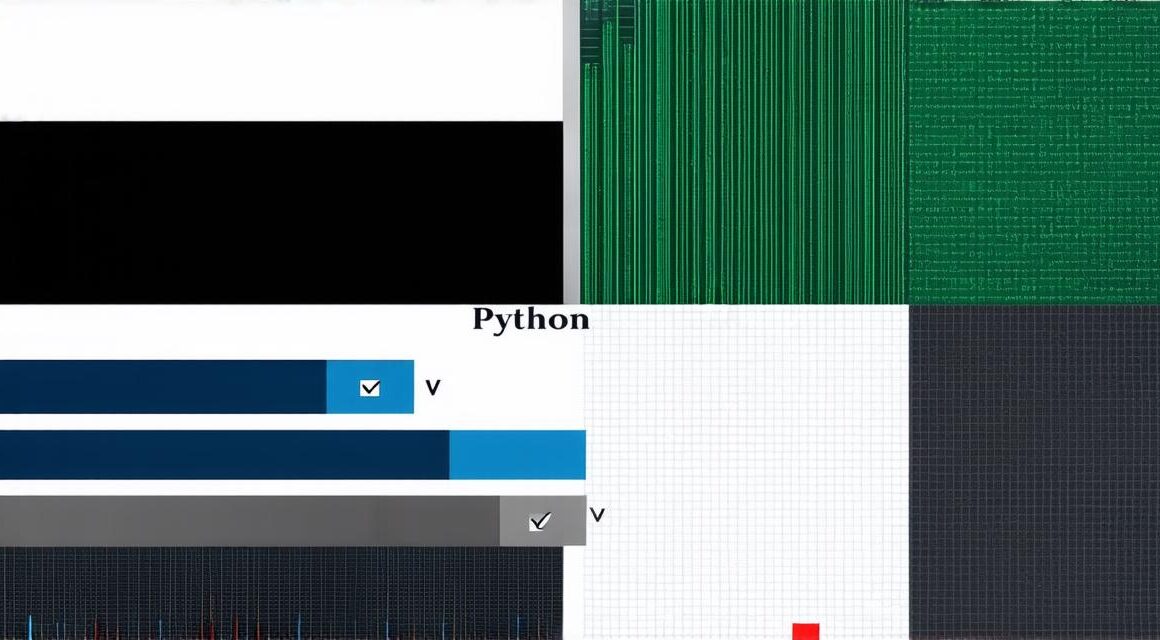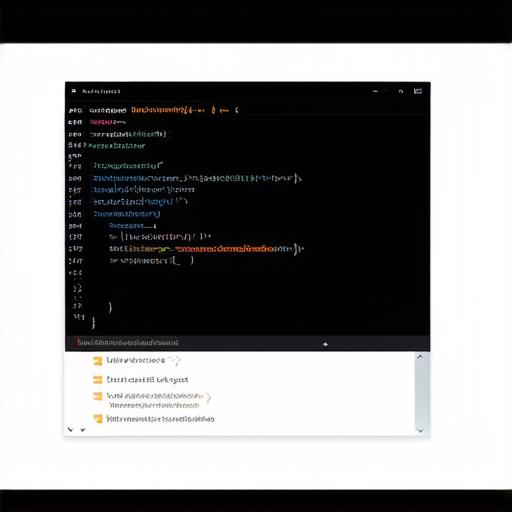
Unity is a popular game engine used by developers of all levels. It offers a wide range of features and tools to create interactive and engaging experiences, from 2D games to 3D simulations.
Pros and Cons of using Visual Studio Code for Unity Development
Visual Studio Code is a powerful and feature-rich code editor that is widely used by developers. It offers many advantages for Unity development, including:
- Support for C: VS Code has built-in support for C, the primary programming language used in Unity. This means you can write, debug, and edit C scripts directly within the IDE, without having to switch to a separate text editor or compiler.
- Syntax highlighting and code completion: VS Code offers advanced syntax highlighting and code completion features that make it easier and faster to write and maintain code. This is especially useful for Unity developers who work with complex scripts and APIs.
- Integration with other tools: VS Code integrates well with other tools used in Unity development, such as the Unity Editor, the MonoDevelop package manager, and version control systems like Git. This makes it easy to manage code changes, collaborate with other developers, and deploy your projects.
- Cross-platform support: VS Code is available on multiple platforms, including Windows, macOS, and Linux. This means you can use the same IDE on all your development machines, regardless of your operating system.
Despite its many advantages, there are also some limitations to using VS Code for Unity development. For example:
- Lack of debugging tools: While VS Code has built-in support for C, it does not have as many debugging tools as the full version of Visual Studio.
- Limited support for graphics design: Unity is primarily a game engine that relies heavily on graphics. While VS Code has some basic support for graphics design, such as a built-in image viewer, it does not have the same level of integration with other graphics tools like Photoshop or Blender as the full version of Visual Studio.
- Limited collaboration capabilities: While VS Code integrates well with version control systems like Git, it does not have the same level of collaboration capabilities as the full version of Visual Studio. This can make it more difficult to work with a team of developers on a large project.
In conclusion, Visual Studio Code is a powerful and feature-rich code editor that can be used for Unity development. While it has many advantages over other IDEs, such as support for C, syntax highlighting, and integration with other tools, it does have some limitations, including lack of debugging tools, limited graphics design capabilities, and limited collaboration capabilities. Ultimately, the choice between using VS Code or another IDE for Unity development will depend on your specific needs and preferences.