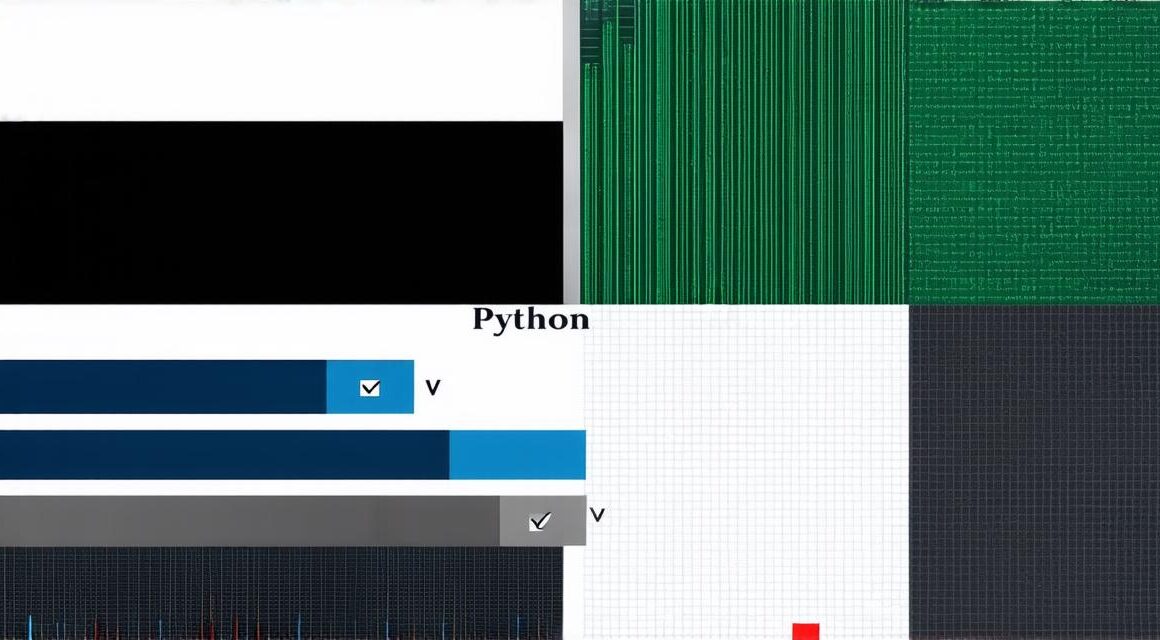Artificial intelligence (AI) is becoming increasingly important in the gaming industry, as developers seek to create more immersive and dynamic experiences for players.
Integrating AI into a game can be a complex process that requires a powerful game engine to support it. Two of the most popular game engines on the market today are Unity and Unreal Engine. In this article, we will explore which of these two engines is superior for AI development, based on various factors such as performance, ease of use, and community support.
Performance:
One of the key considerations when choosing a game engine for AI development is performance. AI requires a lot of processing power to run smoothly, and any lag or stuttering can significantly impact the player’s experience. Both Unity and Unreal Engine are capable of delivering high-performance AI, but there are some differences in how they achieve this.
Unity uses a JavaScript runtime environment that is optimized for performance, which allows it to handle complex AI algorithms with ease. It also supports C and Boo, which provide better performance for more demanding tasks such as machine learning. However, Unity’s scripting language can be limiting in some cases, as it does not support some of the advanced features of other programming languages.
Unreal Engine, on the other hand, uses a C++ runtime environment that provides superior performance and flexibility. This allows developers to write code in a variety of programming languages, including C++, C, and Blueprint Visual Scripting, which makes it easier to integrate AI into complex games. Additionally, Unreal Engine supports GPU-accelerated machine learning, which can significantly improve the speed and accuracy of AI algorithms.
Ease of Use:
Another important consideration when choosing a game engine for AI development is ease of use. Developers need to be able to quickly and easily integrate AI into their games, without having to spend too much time learning new tools or technologies.
Unity has a large and active community of developers, which means that there is plenty of support available for those who need help with AI integration. Additionally, Unity provides a number of pre-built AI assets and tools that can be easily integrated into games, making it easier to get started with AI development.
Unreal Engine also has a large and active community of developers, as well as a wide range of resources and tutorials to help with AI integration. However, Unreal Engine’s steeper learning curve and more complex scripting language may make it less accessible to some developers, particularly those who are new to game development or programming.
Community Support:
Community support is another important factor to consider when choosing a game engine for AI development. Both Unity and Unreal Engine have large and active communities of developers, which means that there is plenty of support available for those who need help with AI integration.
Unity’s community is known for being very supportive and helpful, with many developers willing to share their knowledge and experience with others. Additionally, Unity has a large number of pre-built AI assets and tools that can be easily integrated into games, making it easier to get started with AI development.
Unreal Engine’s community is also very active and supportive, but it tends to be more specialized in certain areas, such as machine learning and GPU-accelerated computing. Additionally, Unreal Engine has a larger number of professional developers who use the engine for commercial projects, which means that there is more high-level expertise available for those who need help with complex AI integration tasks.
Summary:
In conclusion, both Unity and Unreal Engine are capable of delivering high-performance AI development, but there are some differences in how they achieve this.